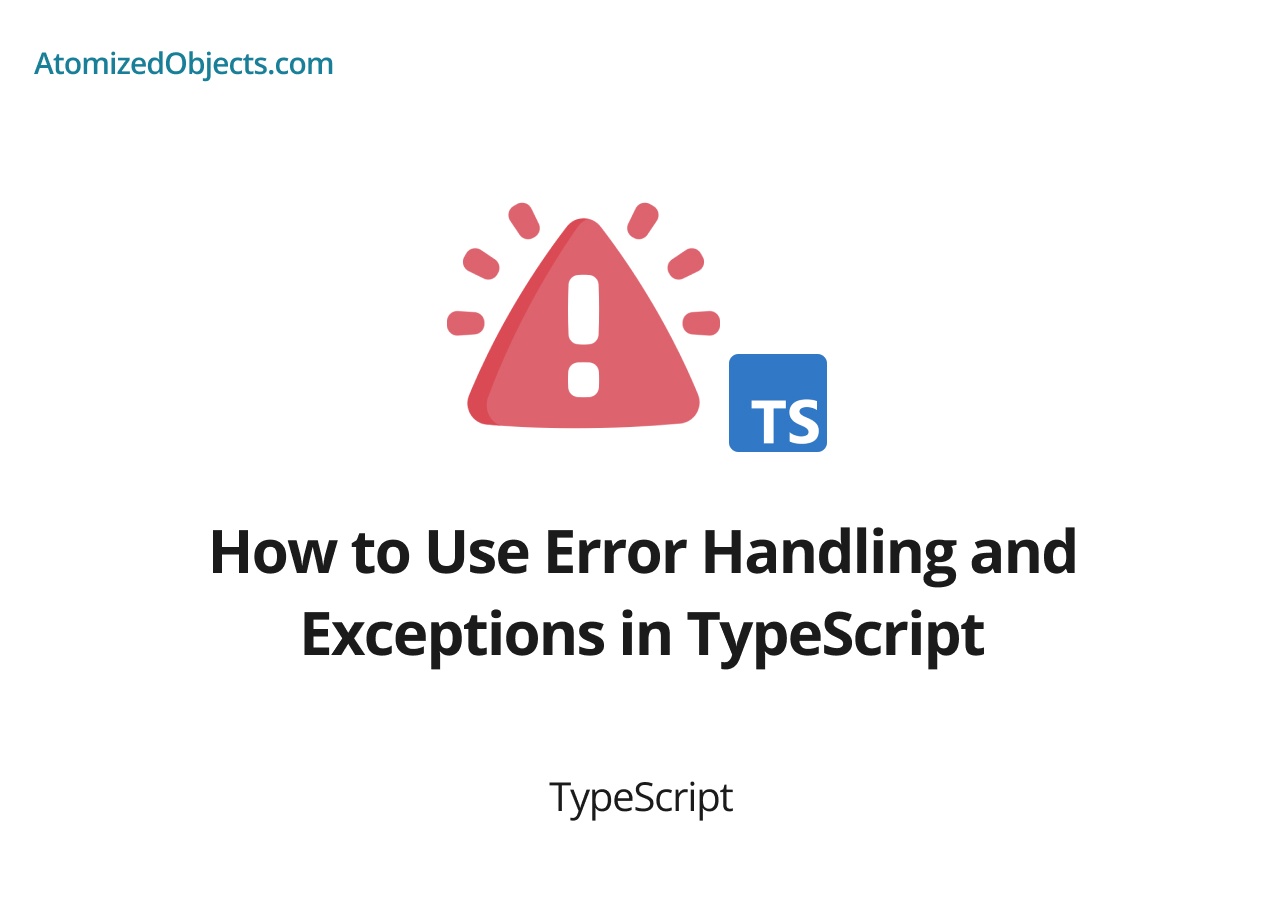Error handling and exceptions play a crucial role in writing robust and reliable code. TypeScript provides powerful features to handle and manage errors effectively. In this article, we’ll explore how to use error handling and exceptions in TypeScript to ensure graceful error recovery and fault-tolerant applications.
Understanding Error Types in TypeScript
In TypeScript, there are two main types of errors: built-in errors and custom errors.
-
Built-in Errors: TypeScript includes several built-in error classes that represent common error scenarios. Some of these include
Error,TypeError,RangeError,SyntaxError, andReferenceError. These error classes provide predefined properties likenameandmessage, which you can leverage when handling errors. -
Custom Errors: Custom errors allow you to define your own error classes that extend the base
Errorclass or any other built-in error class. Custom errors provide the flexibility to create specific error types that match your application’s requirements. You can add custom properties and methods to these error classes to provide more context and information about the error.
Throwing and Catching Errors
In TypeScript, errors are thrown using the throw statement. The throw statement allows you to generate an error and interrupt the normal flow of execution. You can throw any value, but it is common practice to throw an instance of an error class.
throw new Error("Something went wrong");In this example, we throw a new instance of the Error class with a descriptive error message.
To handle errors, you can use the try...catch statement. The try block encloses the code where an error might occur, and the catch block handles the error if it is thrown.
try {
// Code that might throw an error
} catch (error) {
// Handle the error
}In the catch block, you can access the thrown error using the error parameter. You can then perform error-specific handling or logging within the catch block.
Creating Custom Error Classes
Custom error classes allow you to define your own error types with additional properties and methods. This can help provide more meaningful error messages and context to better handle and recover from errors. Here’s an example of creating a custom error class:
class CustomError extends Error {
constructor(message: string) {
super(message);
this.name = "CustomError";
}
}In this example, we create a custom error class CustomError that extends the built-in Error class. We provide a constructor that sets the error message and assigns a custom name to the error.
You can then throw and handle instances of this custom error class in your code:
try {
throw new CustomError("This is a custom error");
} catch (error) {
if (error instanceof CustomError) {
console.log(`Caught CustomError: ${error.message}`);
} else {
console.log("Caught an error");
}
}In the catch block, we check if the caught error is an instance of CustomError using the instanceof operator. If it is, we log a specific message for the custom error. Otherwise, we log a generic error message.
Custom error classes can be extended and customized further to include additional properties and methods specific to your application’s needs.
Handling Errors with try...catch...finally
In addition to try and catch, TypeScript provides the finally block, which is executed regardless of whether an error was thrown or caught. The finally block is useful for performing cleanup tasks or releasing resources, ensuring that certain operations
are always executed.
try {
// Code that might throw an error
} catch (error) {
// Handle the error
} finally {
// Cleanup tasks or resource release
}In this example, the code within the finally block is executed even if an error is thrown and caught. This allows you to ensure that necessary cleanup operations are performed, regardless of the error outcome.
Async Error Handling
When working with asynchronous operations in TypeScript, error handling becomes even more crucial. Promises and async/await provide convenient ways to handle asynchronous code and propagate errors.
When using Promises, you can use the catch method or the catch block in an async/await context to handle errors:
async function fetchData() {
try {
const result = await fetch(url);
const data = await result.json();
// Process data
} catch (error) {
// Handle the error
}
}In this example, the fetchData function fetches data from a URL using fetch and processes the result. If an error occurs during the fetching or processing, the error is caught and handled within the catch block.
Logging and Reporting Errors
When handling errors, it’s important to log or report them to help with debugging and troubleshooting. You can use console.error to log error messages to the console:
try {
// Code that might throw an error
} catch (error) {
console.error("An error occurred:", error);
}In addition to logging errors to the console, you can also send error reports to a logging service or a server for analysis and monitoring. Services like Sentry or logging frameworks like winston can help with centralized error logging and reporting.
Conclusion
Error handling and exceptions are essential aspects of writing reliable and robust code. TypeScript provides built-in error classes and the ability to create custom error classes to handle different types of errors in your applications. By using try...catch blocks, you can gracefully handle and recover from errors. Custom error classes allow you to define specific error types that provide more meaningful error messages and additional context. Additionally, logging and reporting errors are essential for debugging and monitoring the health of your applications.
By understanding TypeScript’s error handling capabilities and best practices, you can write more fault-tolerant code and build applications that handle errors gracefully, ensuring better user experience and application stability.
There we have how to Use Error Handling and Exceptions in TypeScript, if you want more like this be sure to check out some of my other posts!