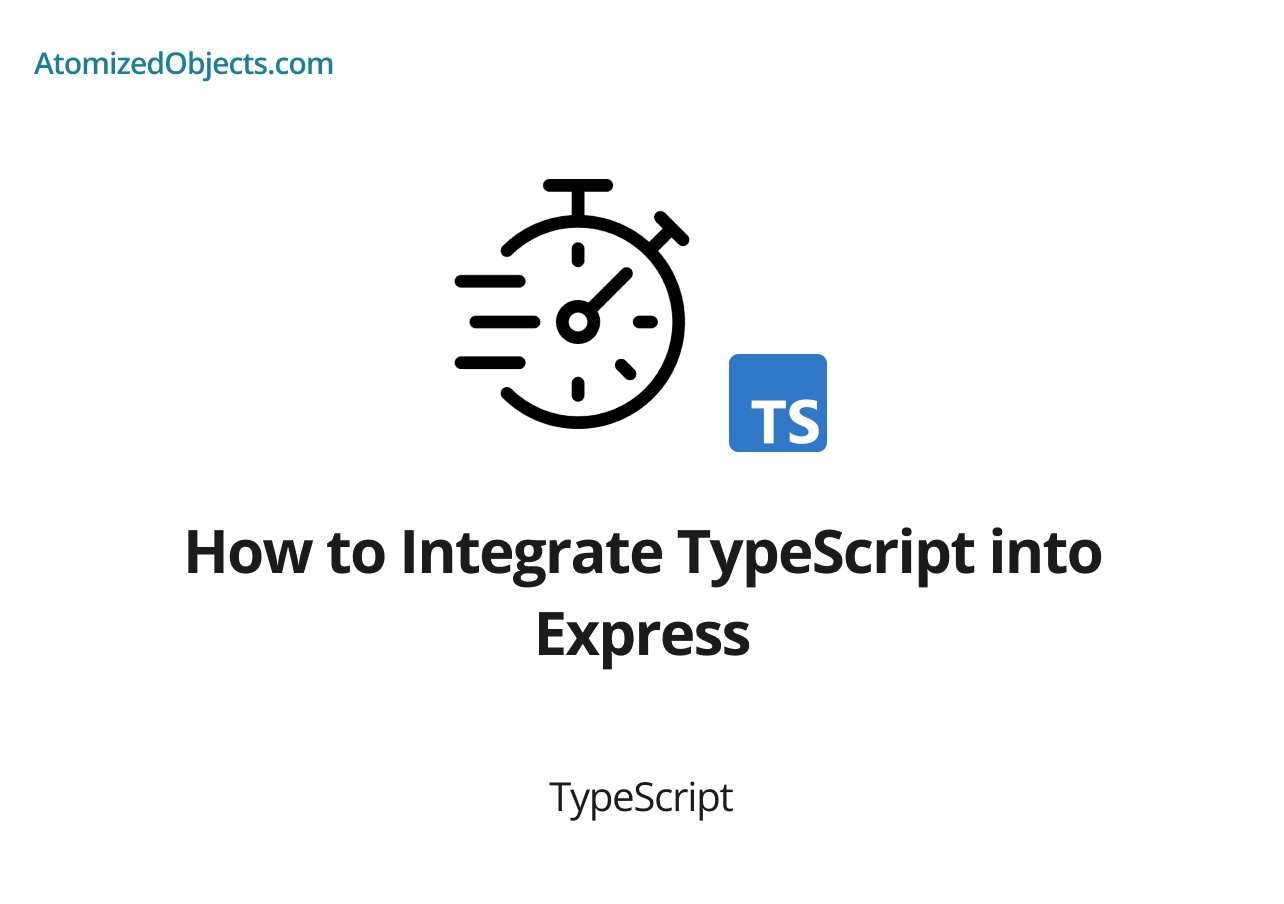How to Integrate TypeScript into Express
Express is a popular web framework for Node.js that provides a robust set of features for building web applications and APIs. TypeScript, on the other hand, is a statically typed superset of JavaScript that enhances code maintainability and developer productivity. By combining Express and TypeScript, you can leverage the benefits of both technologies to build scalable and type-safe web applications. In this article, we’ll explore how to integrate TypeScript into Express and set up a development environment to build TypeScript-based Express applications.
Setting Up a TypeScript Project
To integrate TypeScript into Express, you first need to set up a TypeScript project. Follow these steps to get started:
-
Initialize a new Node.js project using
npm initoryarn initcommand. -
Install TypeScript as a dev dependency using the following command:
npm install typescript --save-dev -
Create a
tsconfig.jsonfile in the root directory of your project. This file is used to configure TypeScript compilation options. Add the following content to thetsconfig.jsonfile:{ "compilerOptions": { "target": "es2021", "module": "commonjs", "outDir": "dist", "strict": true, "esModuleInterop": true, "skipLibCheck": true }, "include": ["src"] }This configuration specifies that TypeScript should target ECMAScript 2021, use the CommonJS module system, output compiled files to the
distdirectory, enforce strict type checking, enable interoperability with CommonJS modules, and skip library type checking. -
Create a
srcdirectory in the root directory of your project. This directory will contain your TypeScript source files.
Installing Required Dependencies
Next, you need to install the necessary dependencies for Express and TypeScript integration. Run the following command to install the required packages:
npm install express @types/expressThis command installs the Express framework and the TypeScript type definitions for Express.
Writing a TypeScript-based Express Application
Now that your project is set up and dependencies are installed, you can start writing a TypeScript-based Express application.
-
Create a new TypeScript file, such as
app.ts, in thesrcdirectory. -
Import the required modules and define your Express application:
import express, { Request, Response } from 'express'; const app = express(); -
Define your routes and middleware functions using TypeScript:
app.get('/', (req: Request, res: Response) => { res.send('Hello, World!'); });In this example, we define a simple route that sends a response of “Hello, World!” when a GET request is made to the root path.
-
Start the Express server:
const port = 3000; app.listen(port, () => { console.log(`Server is running on port ${port}`); });This code starts the Express server and listens on port 3000.
Compiling and Running the TypeScript Application
To compile the TypeScript code into JavaScript and run the Express application, follow these steps:
-
Compile the TypeScript code using the TypeScript compiler:
npx tscThis command compiles the TypeScript files in the
srcdirectory and generates the JavaScript files in thedistdirectory according to the configurations specified in thetsconfig.jsonfile. -
Run the compiled JavaScript code:
node dist/app.jsThis command starts
the Express server and runs the compiled JavaScript code.
Enhancing Development Workflow with Nodemon and Concurrently
To streamline the development workflow and automatically restart the server whenever a file changes, you can use tools like Nodemon and Concurrently.
-
Install Nodemon and Concurrently as dev dependencies:
npm install nodemon concurrently --save-dev -
Update the
scriptssection in yourpackage.jsonfile as follows:"scripts": { "start": "node dist/app.js", "dev": "concurrently \"npm run watch-ts\" \"npm run watch-node\"", "watch-ts": "tsc -w", "watch-node": "nodemon dist/app.js" }This configuration sets up the
startscript to run the compiled JavaScript code, and thedevscript to concurrently run the TypeScript compiler in watch mode and Nodemon for automatic server restart. -
Run the application in development mode:
npm run devThis command starts the TypeScript compiler and Nodemon simultaneously, enabling automatic recompilation and server restart on file changes.
Conclusion
Integrating TypeScript into Express allows you to leverage the benefits of static typing and enhanced code maintainability while building web applications and APIs. By following the steps outlined in this article, you can set up a TypeScript project, install the required dependencies, write a TypeScript-based Express application, and enhance your development workflow with tools like Nodemon and Concurrently.
TypeScript brings type safety and improved developer productivity to your Express projects, enabling you to catch errors early and build robust and maintainable applications. With Express and TypeScript working together, you can create scalable and reliable web applications that are easier to develop and maintain.
There we have how to Integrate TypeScript into Express, if you want more like this be sure to check out some of my other posts!