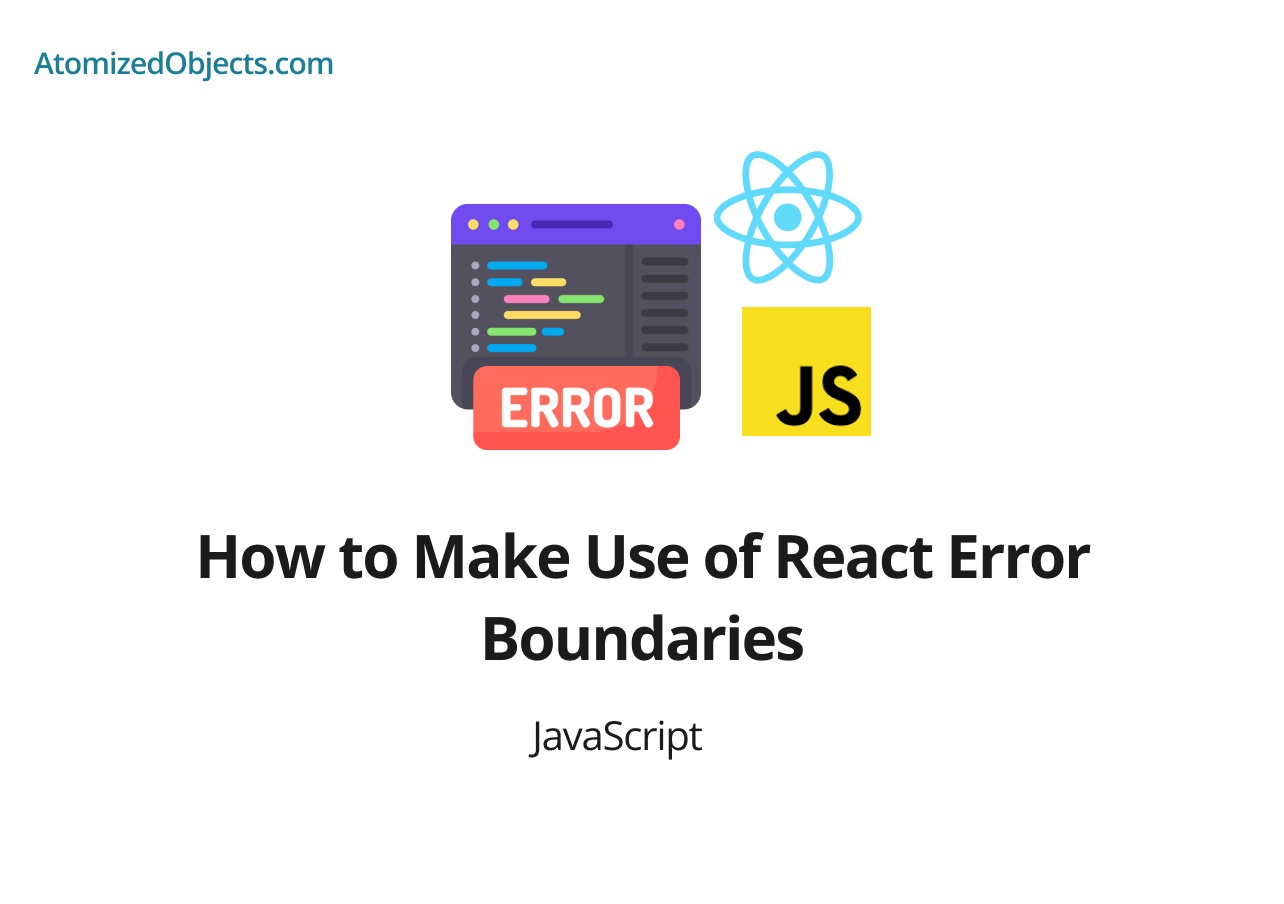React Error Boundaries provide a way to handle errors that occur during the rendering or lifecycle of a React component. They allow you to gracefully catch and display errors, preventing them from propagating up the component tree and breaking the entire application. In this article, we will explore what React Error Boundaries are, how they work, and how to effectively implement them in your React applications. By the end, you’ll have a solid understanding of how to make use of React Error Boundaries to create more robust and reliable React components.
Table of Contents
- Introduction to React Error Boundaries
- Understanding Error Boundaries
- Implementing an Error Boundary
- Error Boundary Best Practices
- Handling Errors with Fallback UI
- Testing and Debugging Error Boundaries
- Common Mistakes and Pitfalls
- Conclusion
Introduction to React Error Boundaries
In React applications, errors that occur during rendering or lifecycle methods of a component can lead to a component tree being unmounted, causing the entire application to crash. This behavior is not ideal and can result in a poor user experience. React Error Boundaries provide a solution to this problem by allowing you to catch errors and handle them gracefully, ensuring that the application remains functional and responsive.
Error Boundaries were introduced in React 16 as a feature to improve the stability and reliability of React applications. They are special components that can catch errors anywhere in their child component tree and display a fallback UI instead of crashing the application.
Understanding Error Boundaries
Error Boundaries work by defining a new component that wraps around the components you want to protect. When an error occurs within the Error Boundary’s subtree, it catches the error and triggers a fallback UI to be rendered instead. The rest of the application continues to work as expected.
Error Boundaries are implemented using two lifecycle methods: componentDidCatch and static getDerivedStateFromError. The componentDidCatch method is invoked when an error occurs in a child component, allowing the Error Boundary to handle the error. The static getDerivedStateFromError method is used to update the component state based on the error.
Implementing an Error Boundary
To implement an Error Boundary, follow these steps:
- Create a new component that extends
React.Componentand define thecomponentDidCatchandstatic getDerivedStateFromErrormethods:
import React from 'react';
class ErrorBoundary extends React.Component {
constructor(props) {
super(props);
this.state = { hasError: false };
}
componentDidCatch(error, errorInfo) {
// Handle the error
console.error('Error:', error);
console.error('Error Info:', errorInfo);
// Set the state to indicate an error occurred
this.setState({ hasError: true });
}
static getDerivedStateFromError(error) {
// Update state based on the error
return { hasError: true };
}
render() {
if (this.state.hasError) {
// Render fallback UI
return <h1>Something went wrong.</h1>;
}
return this.props.children;
}
}
export default ErrorBoundary;In the code above, we create a new component called ErrorBoundary that extends React.Component. The componentDidCatch method is responsible for handling the error and updating the component state. The static getDerivedStateFromError method is used to update the component state based on the error. The render method checks the hasError state and renders the fallback UI if an error has occurred, or renders the children otherwise.
- Wrap the components you want to protect with the Error Boundary component:
javascript
<ErrorBoundary>
<Component1 />
<Component2 />
...
</ErrorBoundary>By wrapping the components with the Error Boundary component, any errors that occur within the wrapped components’ subtree will be caught and handled by the Error Boundary.
Error Boundary Best Practices
When working with Error Boundaries, consider the following best practices:
-
Wrap only the necessary components: Wrap only the components that are prone to errors or have a significant impact on the application’s stability. Wrapping every component with an Error Boundary may not be necessary and can introduce unnecessary complexity.
-
Use multiple Error Boundaries: Consider using multiple Error Boundaries in your component tree to isolate error handling and provide more granular fallback UIs.
-
Avoid relying on Error Boundaries for control flow: Error Boundaries should be used for error handling, not as a control flow mechanism. Avoid using them to conditionally render components based on error states.
-
Handle errors gracefully: When an error occurs, display a friendly and informative message to the user. This can help them understand what went wrong and how to proceed.
Handling Errors with Fallback UI
When an error occurs within the Error Boundary’s subtree, you have the opportunity to display a fallback UI to the user. This fallback UI can be a generic error message, a custom error component, or even a component that allows the user to recover from the error.
Here’s an example of a fallback UI component:
class ErrorFallback extends React.Component {
render() {
return (
<div>
<h1>Oops, something went wrong!</h1>
<p>We apologize for the inconvenience.</p>
</div>
);
}
}You can customize the ErrorFallback component to match your application’s design and provide helpful information to the user.
To display the fallback UI in the Error Boundary component, update the render method as follows:
render() {
if (this.state.hasError) {
return <ErrorFallback />;
}
return this.props.children;
}With this setup, the ErrorFallback component will be rendered whenever an error occurs within the Error Boundary’s subtree.
Testing and Debugging Error Boundaries
When working with Error Boundaries, it’s important to test and debug them to ensure they work as expected. Here are a few tips for testing and debugging Error Boundaries:
-
Simulate errors: Test your Error Boundaries by simulating errors within the wrapped components. This can help ensure that the Error Boundary catches and handles the errors correctly.
-
Check the console: Errors caught by Error Boundaries will be logged to the console. Monitor the console for any error messages and investigate the stack traces to identify the source of the error.
-
Inspect component tree: Use React Developer Tools or similar tools to inspect the component tree and check if the Error Boundary is correctly wrapping the desired components.
Common Mistakes and Pitfalls
When working with Error Boundaries, there are some common mistakes and pitfalls to be aware of:
-
Not handling all errors: Error Boundaries only catch errors that occur during rendering or lifecycle methods of their child components. They do not catch errors in event handlers, asynchronous code, or other non-rendering code. Ensure that you handle errors in these scenarios appropriately.
-
Confusing Error Boundaries with try-catch: Error Boundaries are not a replacement for traditional JavaScript try-catch blocks. They are specific to React components and provide a way to handle errors within the component tree.
-
Ignoring error boundaries: It’s important not to ignore error boundaries or suppress error messages. Doing so can hide critical errors and make debugging more challenging
.
Conclusion
React Error Boundaries are a powerful tool for handling errors in React applications and preventing them from crashing the entire application. By implementing Error Boundaries, you can catch and handle errors gracefully, improving the stability and user experience of your React components.
In this article, we explored what React Error Boundaries are and how to effectively implement them in your React applications. We covered the steps involved in creating an Error Boundary, best practices, handling errors with fallback UI, testing and debugging, and common mistakes to avoid.
With this knowledge, you can confidently incorporate Error Boundaries into your React projects, ensuring a more robust and reliable application.
There we have how to Make Use of React Error Boundaries, if you want more like this be sure to check out some of my other posts!