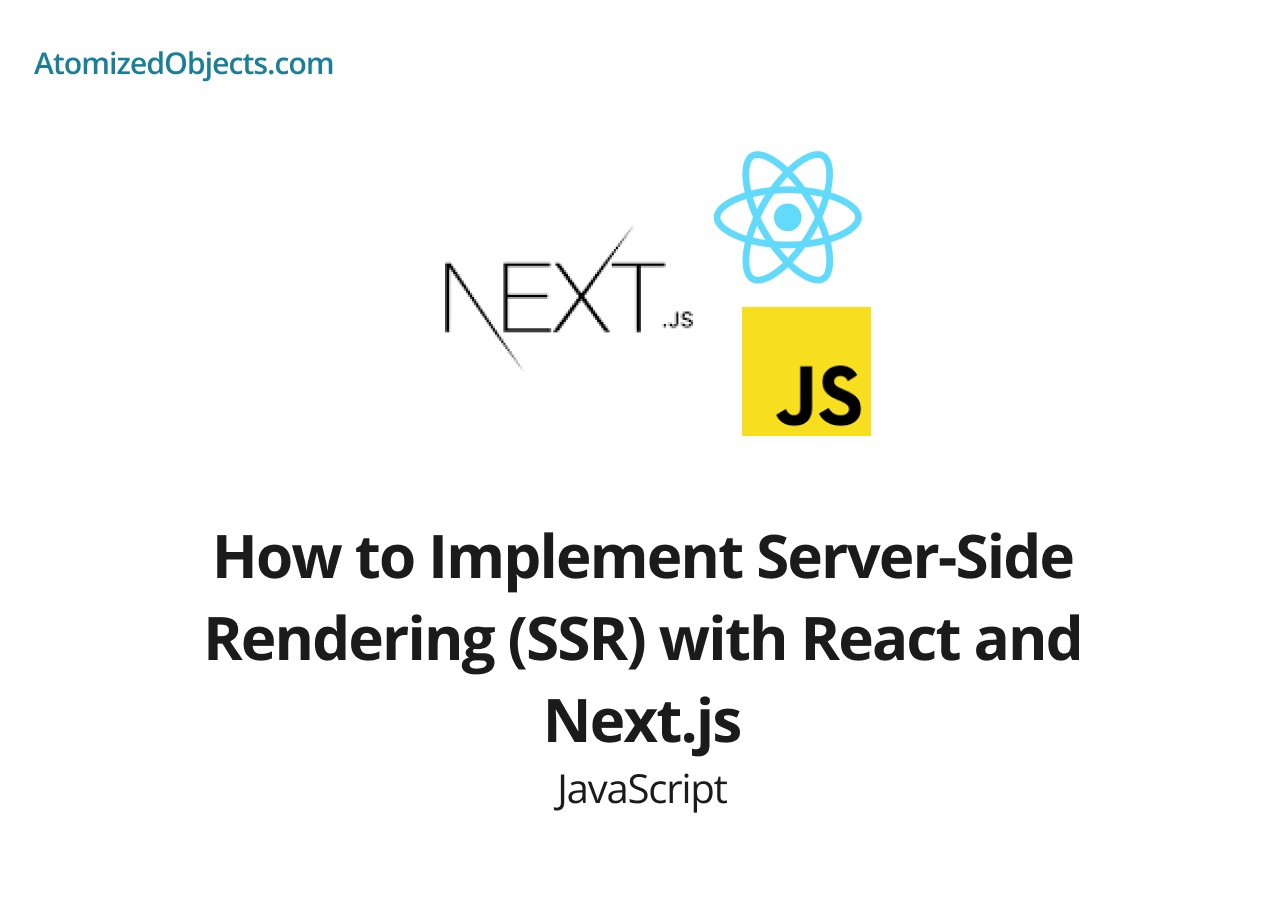Server-Side Rendering (SSR) is a technique that allows us to render React components on the server and send the fully rendered HTML to the client. This approach has several benefits, including improved initial page load time, better search engine optimization (SEO), and enhanced user experience. In this article, we will explore how to implement Server-Side Rendering with React using Next.js, a popular React framework that simplifies SSR. By the end of this article, you will have a solid understanding of how to leverage Next.js to achieve SSR in your React applications.
Table of Contents
- Introduction to Server-Side Rendering (SSR)
- Understanding Next.js
- Setting Up a Next.js Project
- Creating React Components for SSR
- Fetching Data in Next.js
- Routing and Navigation with Next.js
- Styling and CSS-in-JS in Next.js
- Handling Forms and User Input
- Optimizing SSR Performance
- Deploying a Next.js SSR Application
- Conclusion
Introduction to Server-Side Rendering (SSR)
In a traditional client-side rendered React application, the HTML is generated by JavaScript on the client-side, which means search engines and social media crawlers may have difficulty understanding and indexing the content. Server-Side Rendering solves this problem by rendering the React components on the server and sending the fully rendered HTML to the client. This approach provides better SEO, improves initial page load time, and ensures that the content is visible even if the client has JavaScript disabled.
Understanding Next.js
Next.js is a React framework that simplifies the implementation of Server-Side Rendering, Static Site Generation (SSG), and other advanced features. It provides a structured and opinionated approach to building React applications, making it easier to implement SSR without the need for complex server-side configurations. Next.js handles the server-side rendering and routing for us, allowing us to focus on building the React components and business logic.
Setting Up a Next.js Project
To get started with Next.js, we need to set up a new project. Follow these steps to create a Next.js project:
- Install the Next.js CLI globally:
npm install -g create-next-app- Create a new Next.js project:
npx create-next-app my-app
cd my-app- Start the development server:
npm run devWith these steps, you have set up a basic Next.js project and can access it at http://localhost:3000.
Creating React Components for SSR
Next.js uses a file-based routing system, where each page corresponds to a React component. To create a new page, simply create a new JavaScript file inside the pages directory. For example, to create a home page, create a file named index.js inside pages:
import React from 'react';
const HomePage = () => {
return <h1>Welcome to the Home Page!</h1>;
};
export default HomePage;In this example, we create a simple functional component that represents the home page. This component will be rendered on the server and sent as HTML to the client when the user visits the home page.
Fetching Data in Next.js
Next.js provides built-in support for fetching data on the server and passing it to the components. We can use the getServerSideProps function to fetch data during SSR. Here’s an example:
import React from 'react';
const HomePage = ({ data }) => {
return (
<div>
<h1>Welcome to the Home Page!</h1>
<p>Data: {data}</p
>
</div>
);
};
export async function getServerSideProps() {
// Fetch data from an API or perform any asynchronous operation
const res = await fetch('https://api.example.com/data');
const data = await res.json();
// Pass the fetched data as props to the component
return {
props: {
data
}
};
}
export default HomePage;In this example, we define the getServerSideProps function, which is an async function that fetches data from an API. The fetched data is then passed as props to the component, which can be accessed within the component using the data prop.
Routing and Navigation with Next.js
Next.js provides a built-in routing system that allows us to navigate between pages. To create links and navigate between pages, we can use the Link component from the next/link package. Here’s an example:
import React from 'react';
import Link from 'next/link';
const HomePage = () => {
return (
<div>
<h1>Welcome to the Home Page!</h1>
<Link href="/about">
<a>About</a>
</Link>
</div>
);
};
export default HomePage;In this example, we import the Link component and use it to create a link to the /about page. When the user clicks the link, Next.js handles the routing and renders the corresponding page.
Styling and CSS-in-JS in Next.js
Next.js provides various approaches for styling React components. One popular method is CSS-in-JS, where we write our styles using JavaScript. Next.js supports popular CSS-in-JS libraries like Styled Components, Emotion, and CSS Modules.
To use Styled Components in Next.js, follow these steps:
- Install the required packages:
npm install styled-components babel-plugin-styled-components- Create a
.babelrcfile in the project root directory and add the following configuration:
{
"plugins": ["styled-components"]
}- Import and use Styled Components in your components:
import React from 'react';
import styled from 'styled-components';
const StyledButton = styled.button`
background-color: #f00;
color: #fff;
padding: 8px 16px;
border: none;
border-radius: 4px;
`;
const HomePage = () => {
return (
<div>
<h1>Welcome to the Home Page!</h1>
<StyledButton>Click Me</StyledButton>
</div>
);
};
export default HomePage;In this example, we import the styled function from styled-components and use it to create a StyledButton component with custom styles. The StyledButton component can be used like any other React component.
Handling Forms and User Input
When working with forms and user input in Next.js, we can handle form submissions using the next/router package and the Next.js router.
Here’s an example of a form component that handles form submission:
import React, { useState } from 'react';
import { useRouter } from 'next/router';
const FormComponent = () => {
const [email, setEmail] = useState('');
const router = useRouter();
const handleSubmit = (e) => {
e.preventDefault();
// Perform form submission logic
// ...
// Redirect to a new page
router.push('/success');
};
return (
<form onSubmit={handleSubmit}>
<input
type="email"
value={email}
onChange={(e) => setEmail
(e.target.value)}
/>
<button type="submit">Submit</button>
</form>
);
};
export default FormComponent;In this example, we use the useState hook to manage the form input state. We also import the useRouter hook from next/router to access the Next.js router. When the form is submitted, we can perform the necessary form submission logic and redirect the user to a success page using the router.push method.
Optimizing SSR Performance
While SSR can improve the initial page load time, it’s important to optimize the performance of SSR applications. Here are a few tips to enhance the performance of your Next.js SSR application:
-
Implement Caching: Utilize caching techniques to store the rendered HTML and avoid unnecessary server-side rendering for subsequent requests.
-
Use Incremental Static Regeneration: Next.js supports Incremental Static Regeneration, a feature that allows you to regenerate static pages on-demand without rebuilding the entire site. This can significantly improve performance for frequently updated pages.
-
Optimize API Requests: When fetching data from APIs, ensure efficient data retrieval and caching mechanisms to reduce server load and response times.
-
Code Splitting: Employ code splitting techniques to split the JavaScript bundle into smaller chunks and load only what is necessary for each page. This helps reduce the initial page load time.
-
Serverless Deployment: Consider serverless deployment options like Vercel or AWS Lambda to offload server-side rendering and improve scalability.
By following these performance optimization techniques, you can enhance the overall performance and user experience of your SSR application.
Deploying a Next.js SSR Application
Next.js applications can be easily deployed to various hosting providers and cloud platforms. Some popular options include Vercel, Netlify, AWS, and Heroku. Each platform has its own deployment process, but in general, you’ll need to build your Next.js application and configure the deployment settings to point to the build output directory.
For example, to deploy to Vercel, follow these steps:
- Install the Vercel CLI globally:
npm install -g vercel- Build your Next.js application:
npm run build- Deploy the application to Vercel:
vercel --prodVercel will guide you through the deployment process and provide a URL where your application will be hosted.
Conclusion
Implementing Server-Side Rendering (SSR) with React is made easier with frameworks like Next.js. It allows us to achieve better performance, SEO, and user experience by rendering React components on the server. In this article, we explored the basics of SSR, how to set up a Next.js project, create SSR components, fetch data, handle routing, style components, optimize performance, and deploy a Next.js SSR application. Armed with this knowledge, you can confidently leverage Next.js to implement SSR in your React applications, providing a more robust and efficient user experience.
There we have how to Implement Server-Side Rendering (SSR) with React and Next.js, if you want more like this be sure to check out some of my other posts!