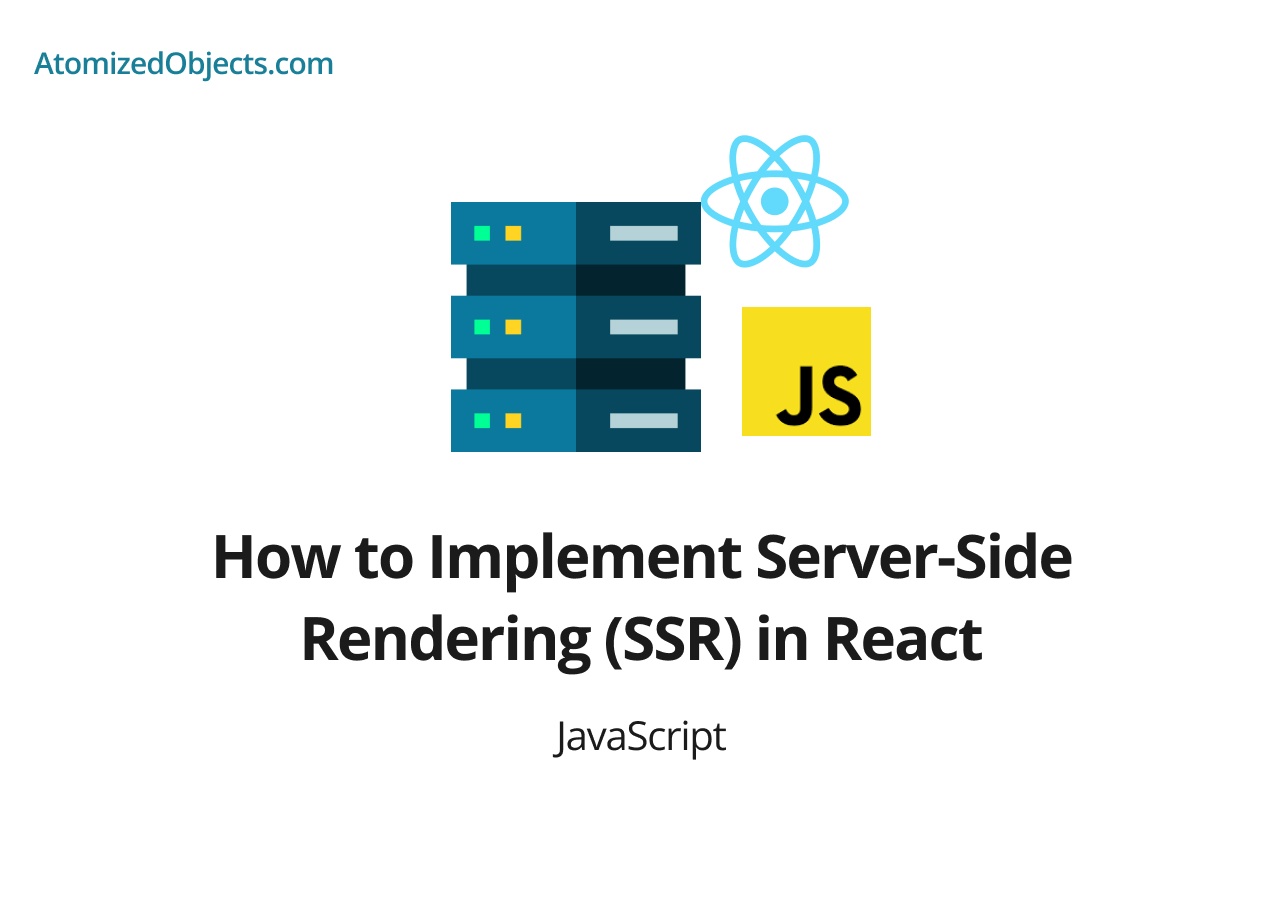Server-Side Rendering (SSR) is a technique that allows rendering React components on the server and sending the generated HTML to the client. This approach offers several benefits, including improved performance, SEO-friendliness, and enhanced user experience. In this article, we will explore the concept of Server-Side Rendering and guide you through the process of implementing SSR in React applications. By the end, you’ll have a solid understanding of SSR and be able to leverage its advantages to create fast and SEO-optimized React applications.
Table of Contents
- Introduction to Server-Side Rendering
- Why Use Server-Side Rendering in React?
- Setting up a React Project for Server-Side Rendering
- Rendering React Components on the Server
- Data Fetching and Server-Side Rendering
- Handling React Router in Server-Side Rendering
- Optimizing Server-Side Rendering Performance
- Dealing with Authentication and User Sessions
- Caching and Server-Side Rendering
- Conclusion
Introduction to Server-Side Rendering
Traditionally, React applications are rendered on the client-side, where the initial rendering occurs in the browser. This means that the server only sends an HTML file with an empty root element, and the client-side JavaScript then takes over and renders the components.
Server-Side Rendering, on the other hand, involves performing the initial rendering on the server itself. The server generates the HTML with the fully rendered React components and sends it to the client. The client-side JavaScript then takes over the interactivity of the application.
Why Use Server-Side Rendering in React?
Server-Side Rendering offers several benefits for React applications:
-
Improved Performance: Server-Side Rendering can significantly reduce the initial load time of your application. By sending pre-rendered HTML from the server, users can see and interact with the content more quickly.
-
Search Engine Optimization (SEO): Search engines can effectively crawl and index your pages since the content is already available in the HTML response. This improves the discoverability and ranking of your application in search engine results.
-
Better User Experience: Users get to see the content immediately, even if JavaScript is disabled or takes longer to load. This results in a more seamless and inclusive user experience.
-
Social Media Sharing: When sharing links on social media platforms, the pre-rendered HTML ensures that the content appears correctly, with proper metadata and tags, improving the visibility and engagement of shared links.
-
Compatibility with Older Browsers: Server-Side Rendering allows your application to work on older browsers that might not support modern JavaScript features required for client-side rendering.
With these benefits in mind, let’s explore how to implement Server-Side Rendering in React.
Setting up a React Project for Server-Side Rendering
To enable Server-Side Rendering in a React application, we need to make a few adjustments to the project setup. Here’s a step-by-step guide to get started:
- Create a new React application using a tool like Create React App:
npx create-react-app my-app- Install the required dependencies for Server-Side Rendering:
npm install express react-dom react-router-dom-
Create a new file called
server.jsin the root of your project. -
In
server.js, import the necessary modules and set up a basic Express server:
const express = require('express');
const React = require('react');
const ReactDOMServer = require('react-dom/server');
const { StaticRouter } = require('react-router-dom');
const app = express();We have now set up the basic server configuration for Server-Side Rendering. Next, let’s move on to
rendering React components on the server.
Rendering React Components on the Server
Rendering React components on the server requires a couple of steps. First, we need to wrap our app with a StaticRouter and handle the server-side rendering logic. Let’s update server.js:
// ...
app.get('*', (req, res) => {
const context = {};
const app = (
<StaticRouter location={req.url} context={context}>
<App />
</StaticRouter>
);
const html = ReactDOMServer.renderToString(app);
res.send(`
<!DOCTYPE html>
<html>
<head>
<title>React App</title>
</head>
<body>
<div id="root">${html}</div>
<script src="/static/js/main.js"></script>
</body>
</html>
`);
});
// ...In the code above, we create a context object to hold any information we want to pass from the server to the client. Then, we wrap our app component with the StaticRouter, providing the current request URL and the context. We use ReactDOMServer.renderToString() to render the app component to a string, which we then embed in the HTML template that will be sent to the client.
Finally, we send the HTML response to the client, which includes the rendered React components and a reference to the client-side JavaScript bundle.
Data Fetching and Server-Side Rendering
When implementing Server-Side Rendering, it’s important to handle data fetching on the server to ensure that the server-rendered content is complete and matches the client-rendered content. Here are a few considerations for data fetching in Server-Side Rendering:
- Use libraries like
react-routerandreact-router-domto define routes and fetch data based on the route configuration. - Utilize lifecycle methods like
componentDidMountandgetInitialPropsto fetch data both on the server and the client. - Make asynchronous API requests using libraries like
axiosor the built-infetchAPI. - Consider using server-side data caching strategies to improve performance and avoid redundant API requests.
By handling data fetching on the server, you can ensure that your Server-Side Rendered components have the necessary data before being sent to the client.
Handling React Router in Server-Side Rendering
If your React application uses React Router for client-side routing, it’s important to handle routing on the server as well. This ensures that the server can respond with the appropriate content based on the requested URL.
In server.js, you can add the following code to handle React Router:
// ...
app.get('*', (req, res) => {
const context = {};
const app = (
<StaticRouter location={req.url} context={context}>
<App />
</StaticRouter>
);
const html = ReactDOMServer.renderToString(app);
if (context.url) {
res.redirect(context.url);
} else {
res.send(`
<!DOCTYPE html>
<html>
<head>
<title>React App</title>
</head>
<body>
<div id="root">${html}</div>
<script src="/static/js/main.js"></script>
</body>
</html>
`);
}
});
// ...The code above checks the context.url property after rendering the app. If there is a redirect URL in the context, the server responds with a redirect. Otherwise, it sends the regular HTML response.
By handling React Router on the server, you ensure that the correct content is rendered based on the requested URL, enabling proper navigation and
rendering of React components on both the server and the client.
Optimizing Server-Side Rendering Performance
Server-Side Rendering can have an impact on the performance of your application, particularly in terms of server load and response time. To optimize Server-Side Rendering performance, consider the following techniques:
- Implement server-side caching mechanisms to store pre-rendered HTML and reuse it for subsequent requests.
- Utilize asynchronous rendering techniques, such as streaming, to start sending HTML to the client as soon as possible.
- Optimize data fetching to reduce the time spent waiting for API responses on the server.
- Use performance monitoring and profiling tools to identify and address performance bottlenecks.
By implementing these optimization techniques, you can enhance the performance and scalability of your Server-Side Rendered React applications.
Dealing with Authentication and User Sessions
When implementing Server-Side Rendering in React applications, it’s important to handle authentication and user sessions properly. Here are some considerations for handling authentication:
- Use server-side session management techniques, such as cookies or JSON Web Tokens (JWT), to authenticate and authorize users on the server.
- Implement server-side authentication middleware to protect sensitive server-rendered routes.
- Synchronize session state between the server and the client to maintain user authentication across requests.
By ensuring proper authentication and session handling on the server, you can maintain a secure and consistent user experience in your Server-Side Rendered React applications.
Caching and Server-Side Rendering
Caching server-side rendered content can significantly improve the performance and scalability of your application. By storing pre-rendered HTML in a cache, subsequent requests for the same content can be served directly from the cache without re-rendering.
There are various caching strategies you can implement, such as:
- Page-level caching: Store pre-rendered HTML in a cache and serve it for subsequent requests to the same page.
- Component-level caching: Cache individual components or sections of your application to reduce re-rendering overhead.
Consider using caching libraries like Redis or Memcached to implement server-side caching effectively. Caching can be combined with techniques like cache invalidation or time-based expiration to ensure that the cached content remains fresh and up-to-date.
Conclusion
Server-Side Rendering (SSR) is a powerful technique that brings numerous benefits to React applications, including improved performance, SEO-friendliness, and enhanced user experience. By rendering React components on the server, you can deliver pre-rendered HTML to the client, ensuring faster initial page loads and better search engine visibility.
In this article, we covered the fundamentals of Server-Side Rendering and explored the steps involved in implementing SSR in React applications. We discussed setting up a React project for Server-Side Rendering, rendering components on the server, handling data fetching, managing React Router, optimizing performance, dealing with authentication, and implementing caching strategies.
With this knowledge, you are well-equipped to leverage Server-Side Rendering to build fast, SEO-friendly, and user-friendly React applications. Start implementing Server-Side Rendering in your projects and enjoy the benefits it brings to your users and your development workflow.
There we have how to Implement Server-Side Rendering (SSR) in React, if you want more like this be sure to check out some of my other posts!