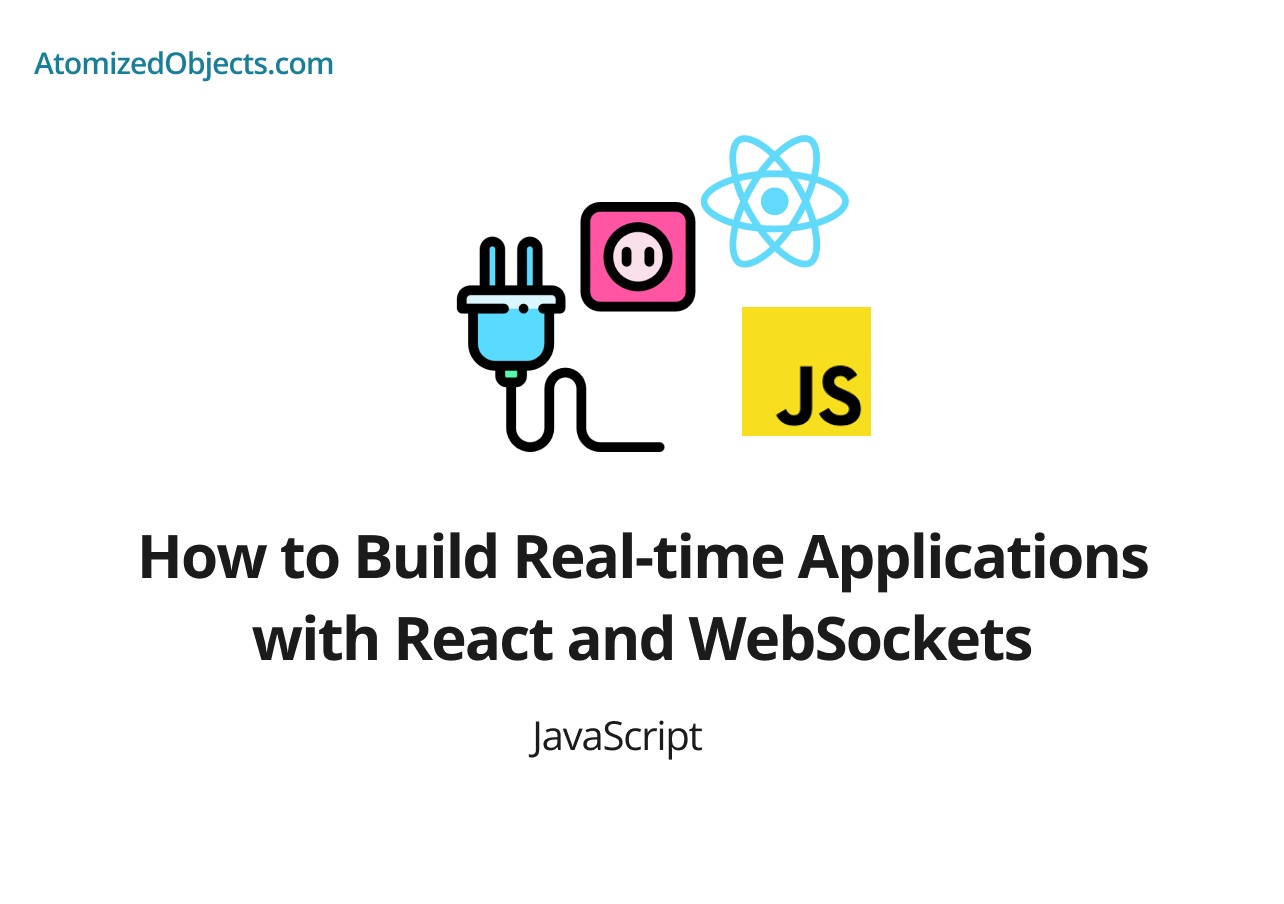Real-time applications require instant updates and bidirectional communication between the client and server. One powerful technology for achieving real-time functionality is WebSockets. In this article, we’ll explore how to build real-time applications with React and WebSockets. We’ll cover the fundamentals of WebSockets, integrating WebSockets with React, handling events and data, and deploying a real-time application. By the end, you’ll have a solid understanding of how to leverage WebSockets in your React applications to create dynamic and responsive real-time experiences.
Table of Contents
- Introduction to Real-time Applications
- Understanding WebSockets
- Setting Up a React Application
- Integrating WebSockets in React
- Handling WebSocket Events and Data
- Building Real-time Features in React
- Deploying a Real-time Application
- Conclusion
Introduction to Real-time Applications
Real-time applications provide instant updates to users, allowing them to see changes as they happen without the need for manual refreshing. Examples of real-time applications include chat applications, collaborative document editing tools, and real-time data visualization dashboards. These applications often require bidirectional communication between the client and server, enabling seamless and timely updates.
Traditionally, HTTP has been the primary protocol for client-server communication. However, HTTP is not well-suited for real-time scenarios due to its request-response nature, requiring clients to continually poll or refresh the page to receive updates. This approach is inefficient and lacks the responsiveness needed for real-time applications.
This is where WebSockets come in.
Understanding WebSockets
WebSockets is a protocol that provides full-duplex communication channels over a single TCP connection. Unlike HTTP, WebSockets allow for bidirectional communication, enabling real-time data flow between the client and server. With WebSockets, the server can push updates to connected clients, and clients can send data to the server whenever needed.
WebSockets work by establishing a persistent connection between the client and server. Once the connection is established, both the client and server can send messages to each other asynchronously. This enables instant updates, reduced latency, and efficient communication, making WebSockets ideal for building real-time applications.
Setting Up a React Application
Before we dive into integrating WebSockets with React, let’s set up a new React application. You can use Create React App to scaffold a new project:
npx create-react-app real-time-app
cd real-time-appOnce the project is created, you can navigate into the project directory and start the development server:
npm startThis will start the React development server and open the application in your browser.
Integrating WebSockets in React
To integrate WebSockets in React, we need to establish a connection between the client and server and handle WebSocket events. Here’s a step-by-step guide to getting started:
- Install a WebSocket library. We’ll use the
websocketpackage for this example:
npm install websocket- Create a new file called
WebSocketClient.jsto handle the WebSocket connection:
import WebSocket from 'websocket';
class WebSocketClient {
constructor(url) {
this.url = url;
this.client = null;
}
connect() {
this.client = new WebSocket.client();
this.client.on('connect', () => {
console.log('WebSocket connected');
});
this.client.on('message', (message) => {
console.log('Received message:', message.utf8Data);
});
this.client.connect(this.url);
}
send(data) {
if (this.client.connected) {
this.client.send(data);
}
}
disconnect
() {
if (this.client.connected) {
this.client.close();
}
}
}
export default WebSocketClient;In the code above, we create a WebSocketClient class that handles the WebSocket connection. The connect() method establishes a connection with the server and sets up event listeners for connect and message events. The send() method sends data to the server, and the disconnect() method closes the connection.
- In your React component, import the
WebSocketClientclass and use it to establish a connection:
import React, { useEffect } from 'react';
import WebSocketClient from './WebSocketClient';
function App() {
useEffect(() => {
const client = new WebSocketClient('ws://localhost:3000');
client.connect();
return () => {
client.disconnect();
};
}, []);
return (
<div className="App">
{/* Your React component code here */}
</div>
);
}
export default App;In this example, we create a new instance of the WebSocketClient and call the connect() method in the useEffect hook. We pass the WebSocket server URL to the WebSocketClient constructor.
With this setup, we have established a WebSocket connection in our React application.
Handling WebSocket Events and Data
Now that we have a WebSocket connection, we need to handle WebSocket events and data. Depending on your application’s requirements, you can define event handlers for various WebSocket events, such as open, close, error, and message.
Here’s an example of handling WebSocket events in the WebSocketClient class:
// ...
class WebSocketClient {
// ...
connect() {
// ...
this.client.on('open', () => {
console.log('WebSocket connection opened');
});
this.client.on('close', () => {
console.log('WebSocket connection closed');
});
this.client.on('error', (error) => {
console.error('WebSocket error:', error);
});
// ...
}
// ...
}
// ...In the code above, we define event handlers for open, close, and error events. You can add custom logic to these event handlers based on your application’s needs.
To handle incoming messages, we already have a message event handler in the WebSocketClient class. You can modify it to process and use the received data according to your application’s requirements.
Building Real-time Features in React
Now that we have established a WebSocket connection and are handling events and data, we can leverage this functionality to build real-time features in our React application. Here are a few examples of what you can build:
- Real-time Chat: Implement a real-time chat application where users can exchange messages instantly.
- Live Updates: Build a live updating dashboard that displays real-time data from a server.
- Collaborative Editing: Create a collaborative document editing tool where multiple users can simultaneously edit and see changes in real-time.
For each real-time feature, you would define the required WebSocket event handlers and manage the state of your React components based on incoming data.
Deploying a Real-time Application
When deploying a real-time application, there are a few considerations to keep in mind:
- WebSocket Server: Ensure that your WebSocket server is hosted and accessible to your deployed React application.
- Secure WebSocket (wss): If your application requires a secure WebSocket connection, make sure to set up and configure SSL certificates for your WebSocket server.
- Load Balancing: For highly scalable applications, consider implementing load balancing techniques to distribute WebSocket connections across multiple server instances.
- Deployment Environment: Deploy
your React application and WebSocket server to a suitable hosting provider or cloud platform that supports real-time communication.
Make sure to follow the deployment best practices for your chosen hosting environment to ensure a stable and performant deployment of your real-time application.
Conclusion
WebSockets provide a powerful mechanism for building real-time applications with React. By establishing a persistent connection between the client and server, we can enable bidirectional communication and create dynamic and responsive experiences for users.
In this article, we explored the fundamentals of WebSockets and demonstrated how to integrate WebSockets into React applications. We covered setting up a React application, establishing a WebSocket connection, handling events and data, building real-time features, and deploying a real-time application.
With the knowledge gained from this article, you are well-equipped to start building your own real-time applications with React and WebSockets. Leverage the real-time capabilities of WebSockets to create engaging and interactive experiences for your users. Happy coding!
There we have how to Build Real-time Applications with React and WebSockets, if you want more like this be sure to check out some of my other posts!