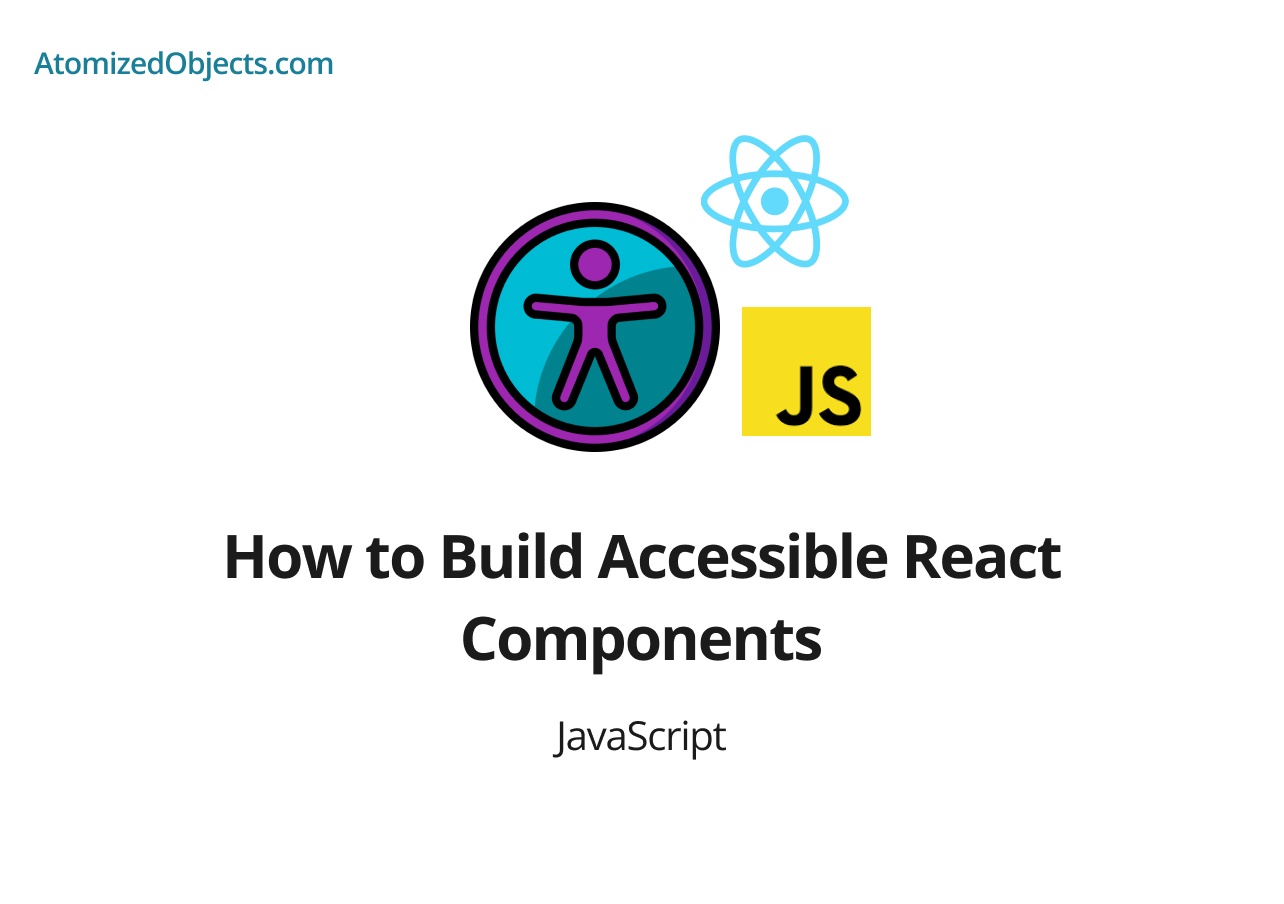Accessibility is a critical aspect of web development, ensuring that websites and applications are usable by everyone, including individuals with disabilities. When building applications with React, it’s important to prioritize accessibility to ensure an inclusive user experience. In this article, we’ll explore the key principles and techniques for building accessible React components. We’ll cover topics such as semantic markup, keyboard navigation, ARIA attributes, and testing for accessibility. By the end of this article, you’ll have a solid understanding of how to create accessible React components that can be enjoyed by all users.
Table of Contents
- Introduction to Accessibility in React
- Semantic HTML for Accessible Components
- Keyboard Navigation and Focus Management
- Using ARIA Attributes in React Components
- Handling User Input and Interactions
- Testing and Auditing for Accessibility
- Conclusion
Introduction to Accessibility in React
Accessibility, often referred to as a11y (a shorthand for the word “accessibility” with 11 letters between “a” and “y”), is the practice of designing and developing digital experiences that are usable by individuals with disabilities. These disabilities can include visual impairments, hearing impairments, motor disabilities, cognitive disabilities, and more. As developers, it’s our responsibility to ensure that our applications are accessible and inclusive for all users.
React, a popular JavaScript library for building user interfaces, provides a powerful foundation for creating accessible applications. By following best practices and utilizing the appropriate techniques, we can build React components that are easy to navigate, understand, and interact with, regardless of the user’s abilities.
Semantic HTML for Accessible Components
Semantic HTML plays a crucial role in making our React components accessible. By using semantic elements and properly structuring our markup, we provide meaningful information to assistive technologies like screen readers, which can interpret and convey that information to users with disabilities. Some key practices to consider when working with semantic HTML in React components include:
- Using the appropriate HTML elements for their intended purpose (e.g.,
<button>for buttons,<input>for form inputs). - Providing clear and descriptive text content within components.
- Structuring components with proper headings, paragraphs, lists, and other semantic elements.
- Using the
altattribute to provide alternative text for images.
By using semantic HTML effectively, we improve the accessibility and overall usability of our React components.
Keyboard Navigation and Focus Management
Keyboard navigation is essential for individuals who rely on keyboard-only interactions or assistive technologies to navigate through web applications. React components should be designed and developed in a way that allows users to easily navigate and interact with them using only the keyboard. Here are some practices to consider:
- Ensuring that all interactive elements, such as buttons and links, are keyboard focusable and accessible.
- Managing focus appropriately when components are mounted, updated, or unmounted.
- Providing keyboard shortcuts and access keys for frequently used actions.
- Avoiding traps where users can get stuck or lose their context while navigating with the keyboard.
By paying attention to keyboard navigation and focus management, we make our React components more accessible and inclusive for keyboard-only users.
Using ARIA Attributes in React Components
ARIA (Accessible Rich Internet Applications) attributes are a set of attributes that can be used to enhance the accessibility of web content. These attributes provide additional information to assistive technologies, enabling them to convey more meaningful information to users. When working with React components, we can utilize ARIA attributes to improve accessibility in the following ways:
-
Marking up elements with appropriate roles to describe their purpose (e.g.,
role="button"). -
Using ARIA states and properties to provide additional information or status updates (e.g.,
aria-expanded,aria-describedby). -
Managing focus and focus traps within components using ARIA attributes.
By leveraging ARIA attributes effectively, we enhance the accessibility and usability of our React components.
Handling User Input and Interactions
User input and interactions are at the core of many React components. When building accessible components, we need to ensure that users can understand and interact with them effectively. Here are some considerations for handling user input and interactions in an accessible manner:
- Providing clear and concise instructions for form inputs and interactive elements.
- Ensuring that error messages are accessible and associated with their respective form fields.
- Validating user input and providing appropriate feedback.
- Supporting assistive technologies for complex interactions, such as drag and drop or custom keyboard interactions.
By focusing on accessible user input and interactions, we create React components that are more inclusive and usable for a wider range of users.
Testing and Auditing for Accessibility
Testing for accessibility is an important part of the development process. It helps us identify and address potential accessibility issues in our React components. There are several tools and techniques we can use to test and audit the accessibility of our applications:
- Manual testing using assistive technologies like screen readers and keyboard navigation.
- Automated accessibility testing tools, such as Axe or Pa11y, which can scan our components and provide reports on potential issues.
- Conducting user testing with individuals who have disabilities to gather feedback and identify areas for improvement.
By incorporating accessibility testing into our development workflow, we can ensure that our React components meet the highest standards of accessibility.
Conclusion
Building accessible React components is a crucial step in creating inclusive web applications. By following the best practices and techniques outlined in this article, you can ensure that your React components are usable and accessible to users with disabilities. Remember to leverage semantic HTML, consider keyboard navigation and focus management, use ARIA attributes appropriately, handle user input and interactions effectively, and test for accessibility throughout the development process. By prioritizing accessibility, we can create React applications that are inclusive, user-friendly, and accessible to all.
Start building with accessibility in mind, and let’s make the web a more inclusive place for everyone!
There we have how to Build Accessible React Components, if you want more like this be sure to check out some of my other posts!