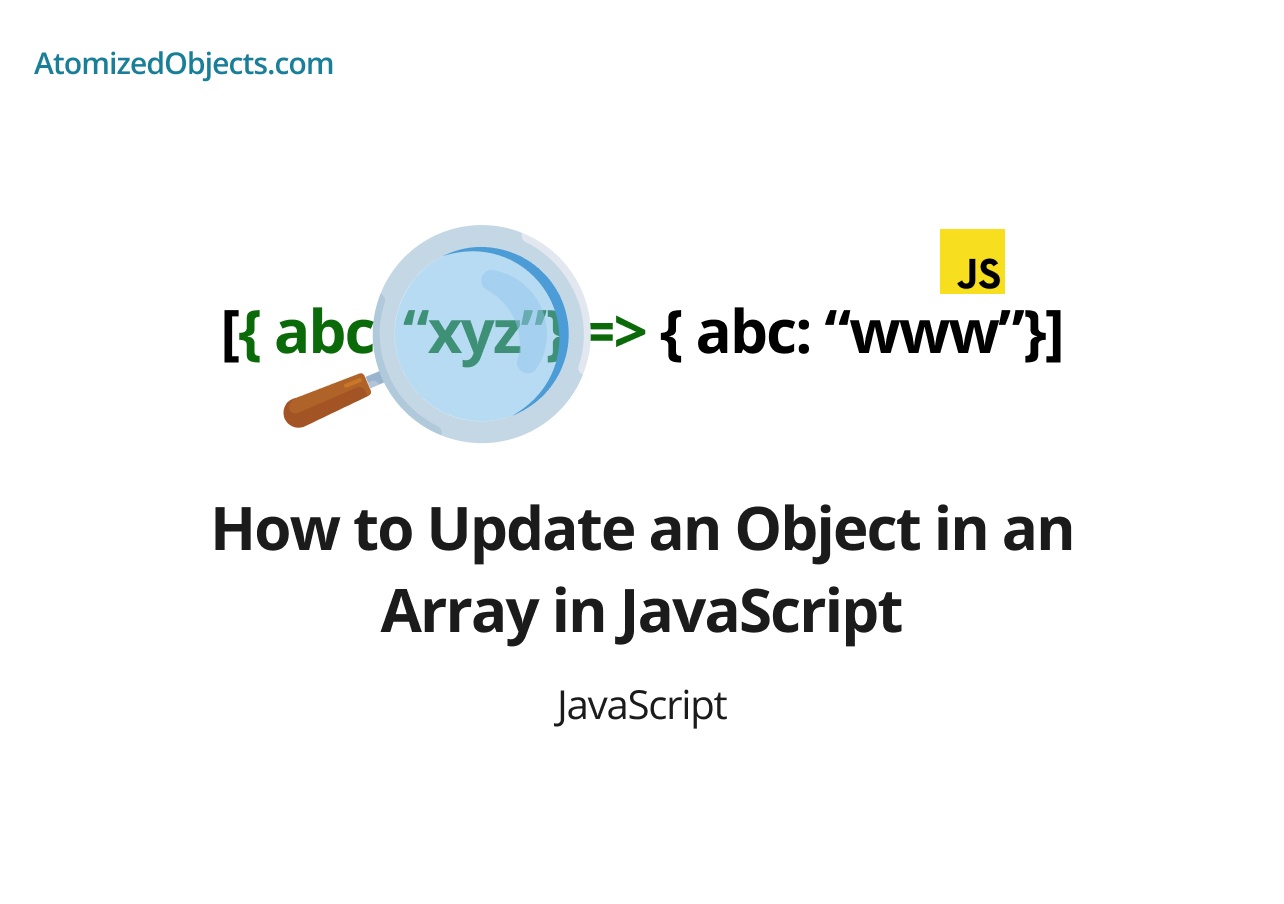Working with arrays of objects is a common task in JavaScript development. At times, you may need to update specific objects within the array based on certain criteria or requirements. In this article, we will explore various approaches to updating objects in an array using JavaScript. We will cover different methods, such as iterating through the array, using Array.map(), and leveraging Array.findIndex(). By the end of this article, you will have a solid understanding of how to effectively update objects within an array.
Table of Contents
- Introduction to Updating Objects in an Array
- Iterating through the Array
- Using
Array.map() - Leveraging
Array.findIndex() - Modifying Objects in Place vs. Creating New Objects
- Handling Immutable Data
- Considerations for Performance and Efficiency
- Conclusion
Introduction to Updating Objects in an Array
JavaScript provides several methods for modifying objects within an array. The choice of method depends on the specific requirements of your application and the desired outcome. Some common scenarios for updating objects in an array include modifying properties of a single object or updating multiple objects based on specific criteria.
In the following sections, we will explore different techniques to update objects within an array using JavaScript.
Iterating through the Array
One straightforward approach to updating objects in an array is by iterating through each object and applying the necessary changes. This method allows you to manually inspect and modify each object as needed.
Here’s an example that demonstrates how to update an object in an array by iterating through it:
function updateObjectInArray(array, id, updatedObject) {
return array.map((obj) => {
if (obj.id === id) {
return { ...obj, ...updatedObject };
}
return obj;
});
}
const originalArray = [
{ id: 1, name: "John" },
{ id: 2, name: "Jane" },
{ id: 3, name: "Mike" }
];
const updatedArray = updateObjectInArray(originalArray, 2, { name: "Janet" });
console.log(updatedArray);In this example, the updateObjectInArray function takes an array, an id, and an updatedObject as parameters. It iterates through the array using the Array.map() method, checks if the id matches the object’s id, and returns a new object with the updated properties. If the id does not match, the original object is returned unchanged.
Using the spread operator { ...obj } copies the existing object’s properties, and { ...updatedObject } adds or overwrites the specified properties. This ensures that other properties of the object remain intact during the update.
Using Array.map()
The Array.map() method is a powerful tool for transforming arrays in JavaScript. While it’s commonly used to create a new array based on the transformation of existing values, it can also be employed to update specific objects within an array.
Here’s an example that demonstrates how to use Array.map() to update objects in an array:
function updateObjectInArray(array, id, updatedObject) {
return array.map((obj) => {
if (obj.id === id) {
return { ...obj, ...updatedObject };
}
return obj;
});
}
const originalArray = [
{ id: 1, name: "John" },
{ id: 2, name: "Jane" },
{ id: 3, name: "Mike" }
];
const updatedArray = updateObjectInArray(originalArray, 2, { name: "Janet" });
console
.log(updatedArray);In this example, the updateObjectInArray function is the same as the previous example. It takes an array, an id, and an updatedObject as parameters. The Array.map() method is used to iterate through each object in the array. If the id matches the object’s id, a new object with the updated properties is returned. Otherwise, the original object is returned unchanged.
Leveraging Array.findIndex()
Another method for updating objects in an array is by using the Array.findIndex() method. This method allows you to find the index of an object based on specific criteria and then update the object directly within the array.
Here’s an example that demonstrates how to use Array.findIndex() to update an object in an array:
function updateObjectInArray(array, id, updatedObject) {
const index = array.findIndex((obj) => obj.id === id);
if (index !== -1) {
array[index] = { ...array[index], ...updatedObject };
}
return array;
}
const originalArray = [
{ id: 1, name: "John" },
{ id: 2, name: "Jane" },
{ id: 3, name: "Mike" }
];
updateObjectInArray(originalArray, 2, { name: "Janet" });
console.log(originalArray);In this example, the updateObjectInArray function takes an array, an id, and an updatedObject as parameters. It uses Array.findIndex() to find the index of the object with a matching id. If a match is found (index !== -1), the object at that index is updated by merging the existing properties with the updatedObject.
Note that unlike the previous examples, this method modifies the original array directly, without creating a new array.
Modifying Objects in Place vs. Creating New Objects
When updating objects within an array, you have the choice of modifying the objects in place or creating new objects with the desired changes. The decision depends on your specific requirements and the immutability principles you follow.
Modifying Objects in Place
Modifying objects in place means updating the existing objects within the array directly. This approach can be useful if you don’t need to preserve the original array or if you want to minimize memory consumption by avoiding the creation of new objects.
However, modifying objects in place can have side effects, as it mutates the original array and may impact other parts of your code that rely on the array’s state.
Here’s an example that demonstrates how to modify objects in place within an array:
function updateObjectInArray(array, id, updatedObject) {
const objectToUpdate = array.find((obj) => obj.id === id);
if (objectToUpdate) {
Object.assign(objectToUpdate, updatedObject);
}
return array;
}
const originalArray = [
{ id: 1, name: "John" },
{ id: 2, name: "Jane" },
{ id: 3, name: "Mike" }
];
updateObjectInArray(originalArray, 2, { name: "Janet" });
console.log(originalArray);In this example, the updateObjectInArray function finds the object to update using Array.find(). If a matching object is found (objectToUpdate is truthy), the Object.assign() method is used to merge the updatedObject properties into the existing object.
Creating New Objects
Creating new objects when updating an object in an array ensures that the original array remains unchanged and provides a more functional and immutable approach. By creating new
objects, you avoid side effects and maintain the integrity of your data.
Here’s an example that demonstrates how to create new objects when updating an array:
function updateObjectInArray(array, id, updatedObject) {
return array.map((obj) => {
if (obj.id === id) {
return { ...obj, ...updatedObject };
}
return obj;
});
}
const originalArray = [
{ id: 1, name: "John" },
{ id: 2, name: "Jane" },
{ id: 3, name: "Mike" }
];
const updatedArray = updateObjectInArray(originalArray, 2, { name: "Janet" });
console.log(updatedArray);In this example, we use the same updateObjectInArray function as before, which creates a new array by mapping over the original array and updating the specific object based on the provided id. This approach ensures that the original array remains unchanged, and a new array with the updated object is returned.
Handling Immutable Data
When updating objects in an array, it’s important to consider immutability, especially when working with shared state or in functional programming contexts. Immutable data ensures that data remains consistent and doesn’t get inadvertently modified by multiple parts of your application.
To achieve immutability, it’s recommended to create new objects or arrays instead of modifying existing ones. This can be done using techniques such as the spread operator ({ ...obj }) or object and array methods like Object.assign() or Array.map().
By following immutable practices, you can avoid unexpected side effects and make your code more predictable and easier to reason about.
Considerations for Performance and Efficiency
When updating objects in an array, it’s important to consider performance and efficiency, especially for large arrays or frequent updates. Here are a few considerations:
-
Array Size: If the array contains a large number of objects, iterating through the entire array for each update may not be the most efficient approach. In such cases, using techniques like
Array.map()orArray.findIndex()can help reduce unnecessary iterations. -
Data Structure: Consider using more appropriate data structures, such as sets or maps, depending on the specific requirements of your application. These data structures can offer better performance for certain operations, including object updates.
-
Indexing: If you frequently update objects based on an identifier, such as an
id, consider creating an index or a lookup table to quickly access the objects. This can improve the efficiency of finding objects and reduce the need for full iterations. -
Batch Updates: If you need to update multiple objects at once, consider batching the updates into a single operation. This can help reduce the overhead of multiple iterations and ensure consistency in the state.
-
Immutability Libraries: Consider leveraging immutability libraries like Immutable.js or Immer.js. These libraries provide optimized data structures and update mechanisms, improving performance and efficiency when working with large or nested data structures.
It’s important to balance performance optimizations with code maintainability and readability. Always measure the performance impact of different approaches to ensure they align with your application’s requirements.
Conclusion
Updating objects in an array is a common task in JavaScript development. By leveraging different techniques, such as iterating through the array, using Array.map(), or utilizing Array.findIndex(), you can efficiently update objects based on specific criteria or requirements.
In this article, we explored various methods to update objects in an array and discussed the advantages and considerations of each approach. We also discussed the importance of immutability, handling shared state, and optimizing performance for large arrays or frequent updates.
By understanding these techniques and considering the specific needs of your application, you can effectively update objects
in an array while maintaining code integrity, performance, and scalability.
There we have how to Update an Object in an Array in JavaScript, if you want more like this be sure to check out some of my other posts!